V93K SMT7
How to Install
This document describes how to obtain the Origen V93K library and then install it within a test program.
The guide is split into two parts:
-
Part 1 - Describes how to obtain and add the library to your test program. Everyone must do this part; for example when you have no plans to use it directly in your own code, but you want to use another 3rd party library which depends on Origen.
-
Part 2 - Describes the additional steps that are required if you want to use the Origen APIs within your own code.
The library is installed by placing a complete copy of the source code within your test program’s top-level directory (the standard place to put test method libraries).
See the FAQ for why this approach has been chosen.
If you have access to the web and have Git installed, the easiest way is to check it out directly from Github:
cd your/test/program git clone https://github.com/Origen-SDK/origen_std_lib.git
Then run these commands anytime you want to change version, substituting the version reference as appropriate (note that this will blow away any local edits that you may have made to the library):
cd your/test/program/origen_std_lib git pull git reset --hard v0.14.0.pre1
Alternatively, you can always download a specific version of the library from our releases page.
A symlink then needs to be created to add the Origen library to the preload folder within the device directory, this ensures that it is loaded before any 3rd party libraries that depend on it:
mkdir -p your/device/testmethod/sh_lib\-EL5\-64bit/preload pushd your/device/testmethod/sh_lib\-EL5\-64bit/preload ln -s ../liborigen.so liborigen.so popd
With the source code in place, the last step is to make sure that it can be referenced through your test program’s workspace.
If it has not been automatically detected, then right-click within the Project Explorer pane and select “Import…“:
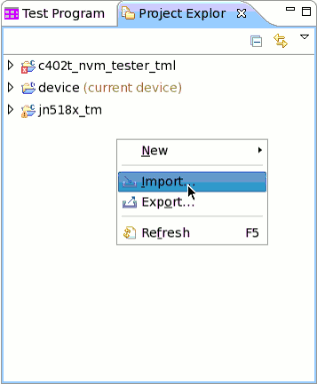
Then select “93000” -> “Test Method Project” on the next screen:
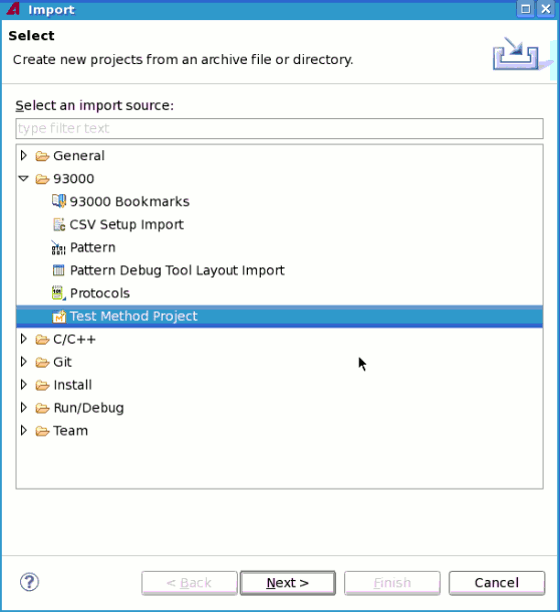
Accept the defaults on the next screen, making sure that the “origen” checkbox is enabled:
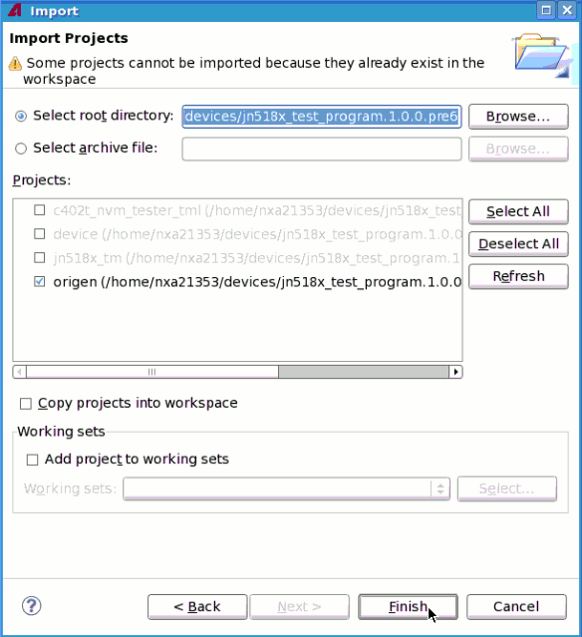
The Origen test methods will now be available from the test method selector once you build the program, and any references to Origen from other libraries should now be valid.
If you do experience any issues at this point, please comment below to get help.
If you want to use the Origen library within your own test method library for the first time, then these additional steps are required.
From the “Project Explorer” pane, right-click your library and select “Properties”.
Then select the options shown below to add Origen to your project’s include path:
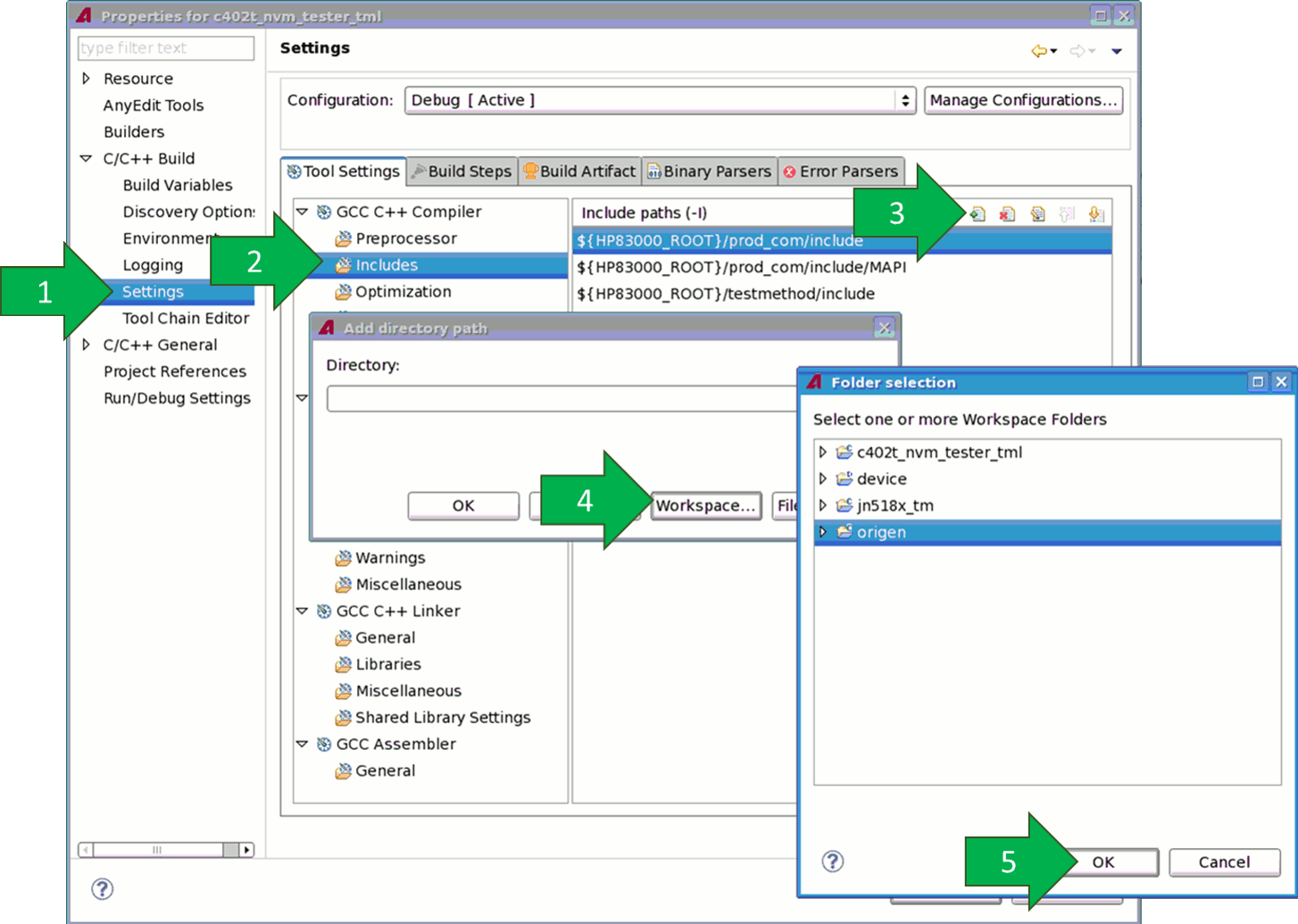
It should end up like this, with a new entry for Origen that is relative to the top-level workspace:
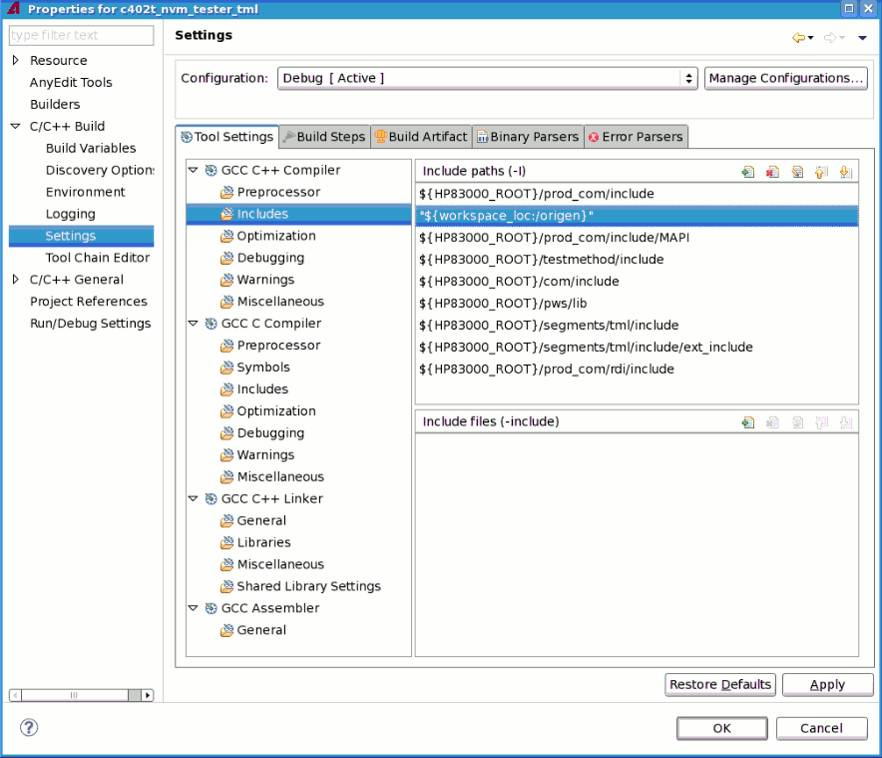
To check if everything is hooked up correctly, you can add this to one of your source files and see if it builds:
include "origen.hpp"